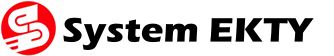Main frame specific print data (AFP/IPDS) stream can be converted to Postscript which is industry standard. This way will dramatically expand customer's choices and customer can also print out to any Postscript printer and anywhere. As it is possible for you to use some Postscript printer or multifunctional one as the same as mainframe printer, you can use same printer to output your office documents, which makes it possible to drastically reduce printer cost. In Mercury environment, you can register the multiple printers onto one print server. By using the pre-defined document delivery criteria, you can distribute your documents and print out directly on local printers.
Of course, thsee printers installed in each department can also be used to print office documents. Additionally, Mercury can send print data to any location, if target printer is connected to the LAN even if printer located at different place where the mainframe computer is installed.
This not only reduces delivery costs but also benefits from the realtime distribution to the department of use. Mercury also has the function of converting AFP/IPDS print data to PDF, which is more popular language for an industry standard display browsing data format.
The converted PDF document is very compatible with the printed IPDS document.
When you wanted to read the AFP/IPDS documents before using Mercury, you had to print out before reading.
But now, it is enough only reading the PDF file on the screen which has been converted by Mercury and it is no need any more to print out all of the document, you can be only the specific pages which you need.
Additionally, if you would like only to keep the such kind of documents then you can do that as electronic PDF file on the file server or external storage.
It is very convenient to reduce the stock cost and paper cost. By introducing Mercury's optional functions, you can split a single print job into multiple meaningful parts. By using this function, it is possible to divide the job at the timing when the department code in the print data changes, and automatically print with the printer installed in each department. By using Mercury option, you can separate your print job into the several parts.
You can define the split key as constant text line in the printing data, or variable text which will be referenced from constant text of the printing data.
For example, you can split your printing job at the department code will be changed. And each separated part of the document will be delivered to each printer of target section automatically. You can use not only AFP/IPDS overlay data stream but also additional overlay printing. Mercury support full color overlay data by using such as Microsoft office document as word, excel and so on. Additionally, you can add the copy parameters onto your printing job even if it does not have copy parameters inside of the printing job data from host computer, and also you can define the different overlay onto each copy.
By using these functions, it is very easy for you to transfer to cut sheet laser printer from carbon copy sheet printing. Mercury is using a specific mechanism which is called PIE (Program Interface Emulation).
This architecture allow Mercury to incorporate the external program.Tipical Solutions
Objection on the Mainframe AFP/IPDS Printing
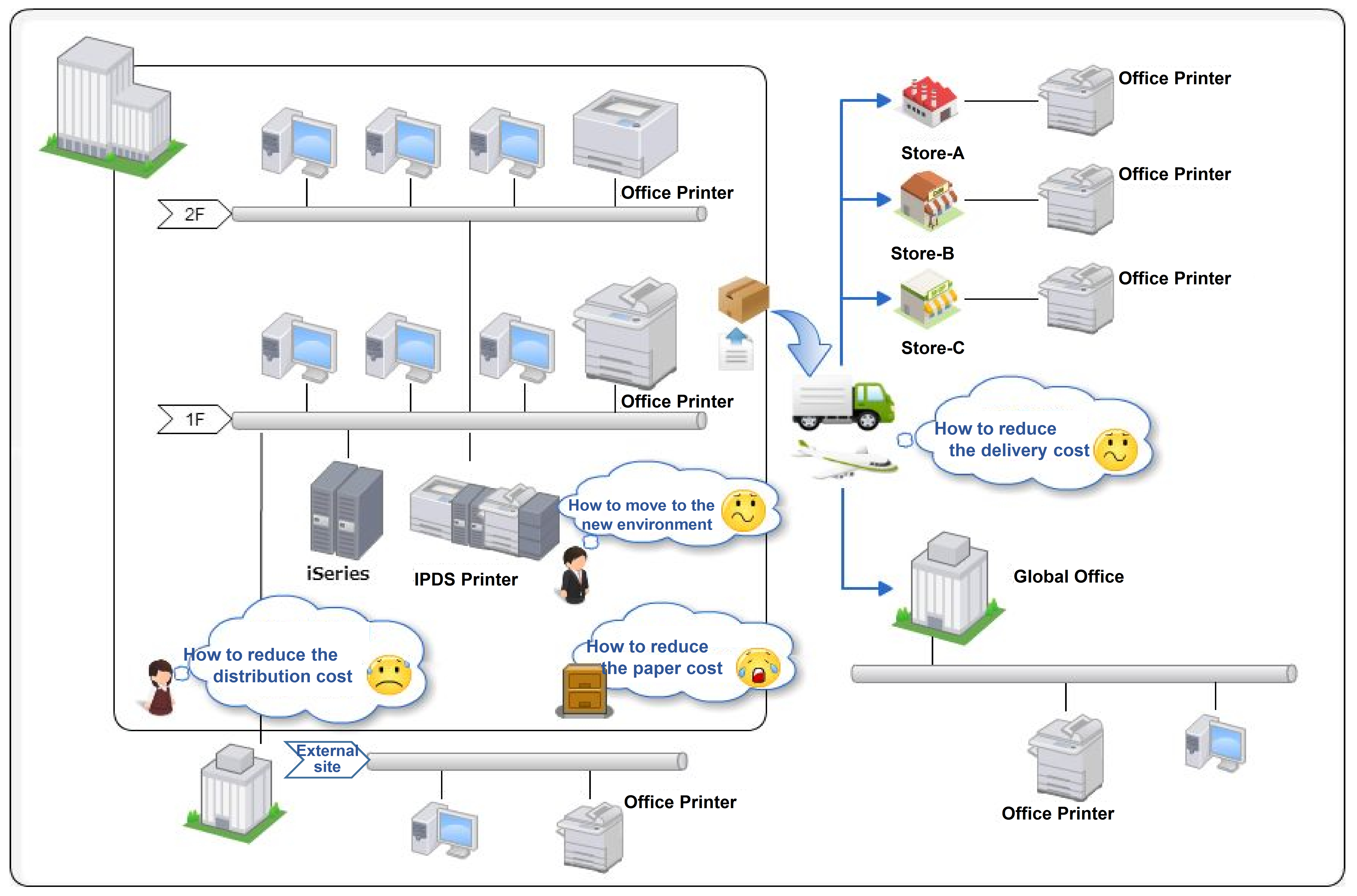
They will be able to have high reliability and quality, but they are very expensive because they will be connected to main frame computer.Solutions provided by Mercury
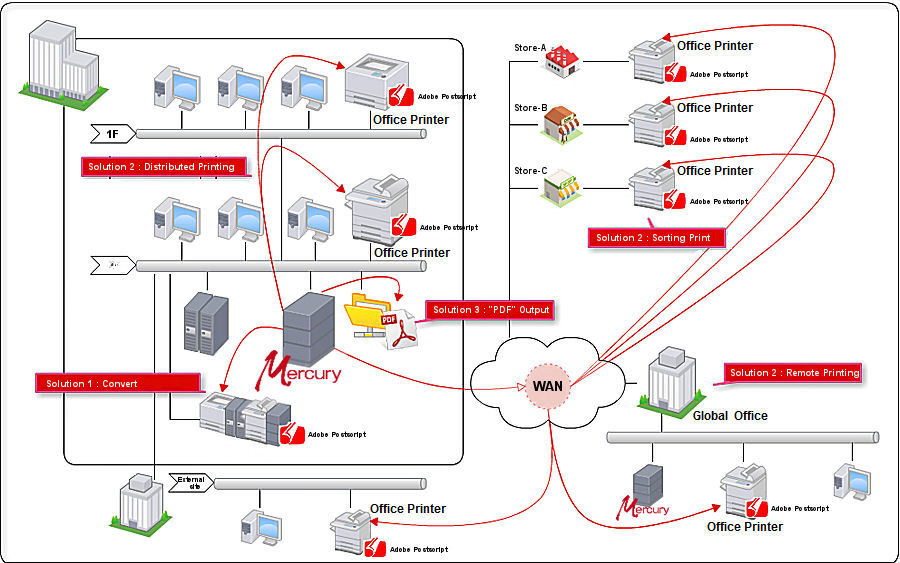
Small availability on printer model choice options
![]() Postscript conversion of print data
Postscript conversion of print dataSorting/delivery costs
![]() Distributed printing/sort printing/remote printing
Distributed printing/sort printing/remote printingStorage cost
![]() PDF conversion of print data
PDF conversion of print dataOther features
Job splitting function
The key to divide can be set with fixed text in print data or variable text referenced from fixed text.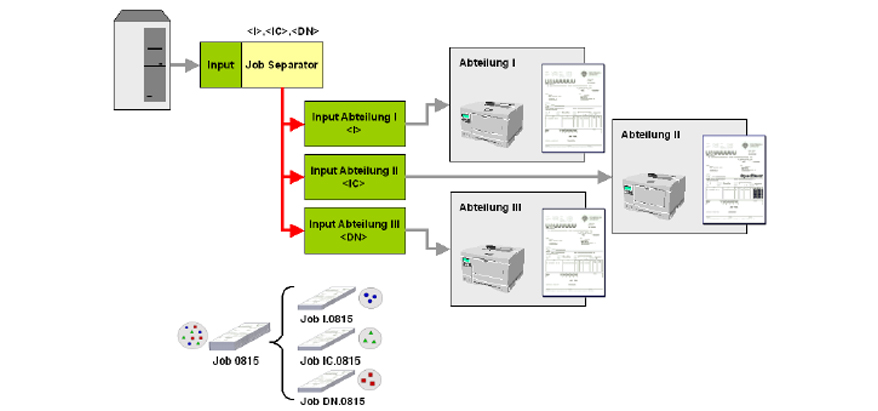
Overlay printing function
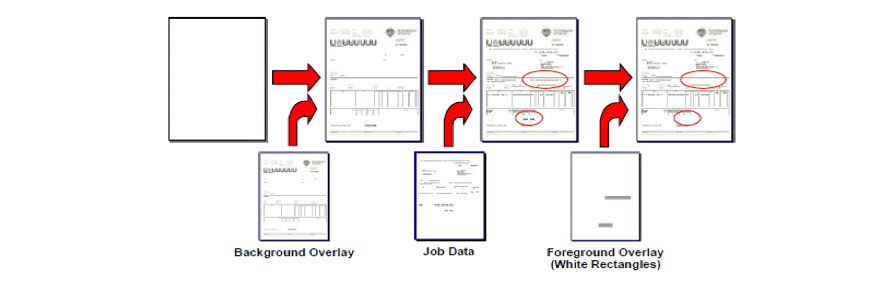
External program built-in function (PIE)
By using this mechanism for preprocessing or post processing of Mercury data conversion, it is possible for Mercury to support the various customer requirements.
Of course, we can support for you to develop these kind of individual programs to be incorporated into Mercury, please contact us.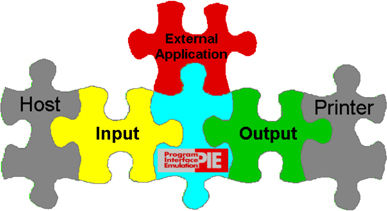
Case study
Centralized printing
Host
IBM z/OS
Writer
PSF 4.3.0 FOR z/OS
Connection interface
TCP/IP
Inpu data
IPDS(Inteligent Printer Data Stream)
Output data
Postscript
Printer
High speed continuous feed printer
Printing speed
600ppm
Number of printers
3
Customer
Social infrastracture delivery
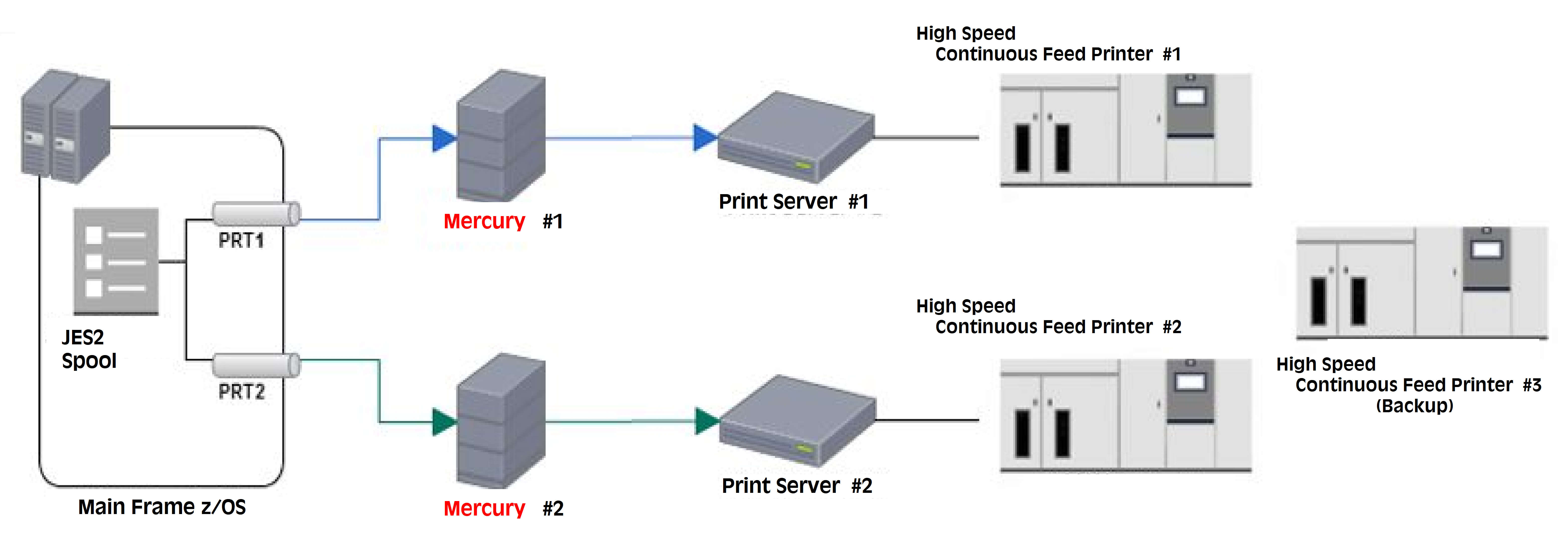
Distributed printing
Host
IBM iSeries(AS/400)
Writer
PSF/400
Connection interface
TCP/IP
入力Input data
IPDS(Inteligent Printer Data Stream)
Output data
Postscript、PDF
Printer
Multi function B/W、Multi function color
プPrinting speed
B/W:95ppm、Multi function color:25ppm
Number of printers
B/W MFP :2、Color MFP:8
Others
The printing data will be converted to PDF format and separated into each individual folders for department or form.
Customer
School
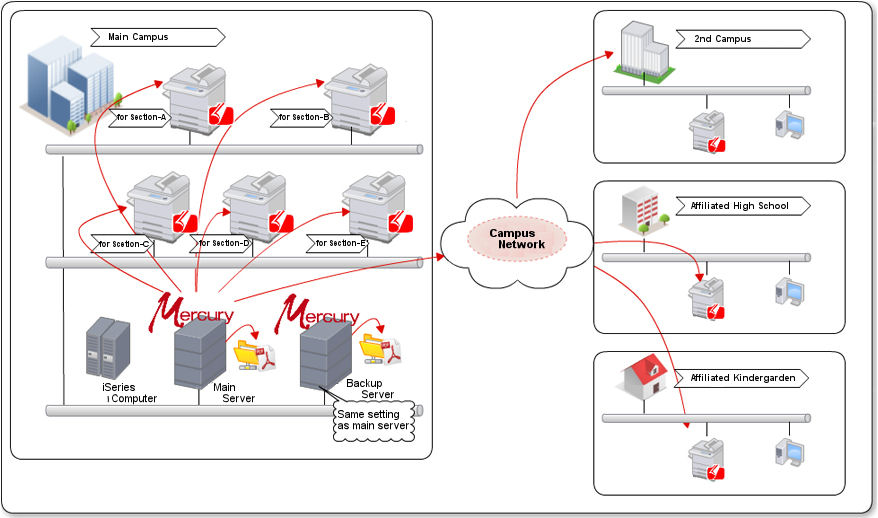
PDF conversion
Host
IBM z/OS
Writer
PSF 4.3.0 FOR z/OS
Connection interface
TCP/IP
Input data
IPDS(Inteligent Printer Data Stream)
OUtput data
Postscript、PDF
Printer
Multi function color、B/W
Printing speed
21ppm~55ppm
Number of printers
5
Others
The printing data will be converted to PDF format and separated into each individual folders for department or form.
Customer
Steel Manufacturing sale
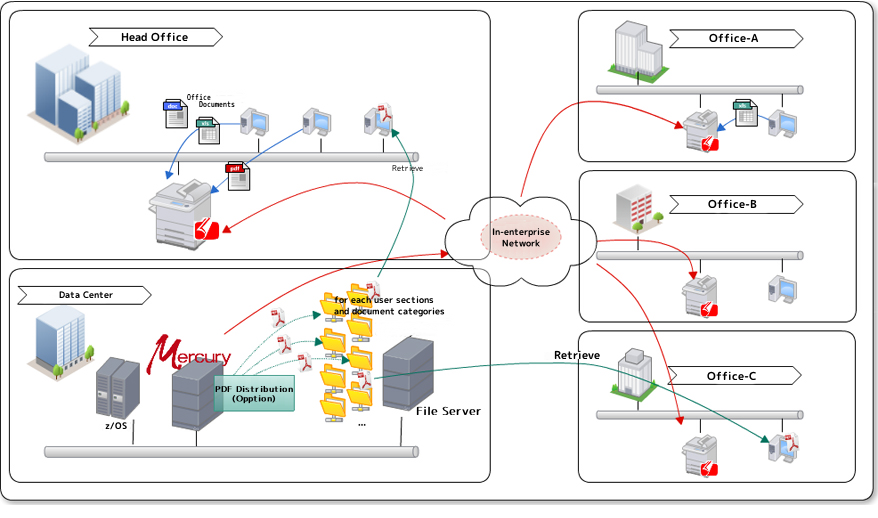
System Ekty Inc. We can support the customer's needs which are include printing & outputmanagament tool and solutions.